Kobo Aura H2O Edition 2 Review
I’ve been using the Kobo Aura H2O Edition 2 for the past couple of weeks. As someone whose default eReader device has always been the Kindle, I was apprehensive about using a different eReader. How did I get on? Read my Rapid Review to find out.
Design

The Kobo Aura H2O Edition 2 is a well made, smart looking device. I particularly liked the textured rear of the device which helped me to grip it better, especially when testing out the waterproof feature of the device. Talking of waterproof, I used the Kobo in the bath on numerous occasions and it did get a couple of splashes of water on it. Fortunately, the Kobo lived to survive the tale.

ComfortLight PRO
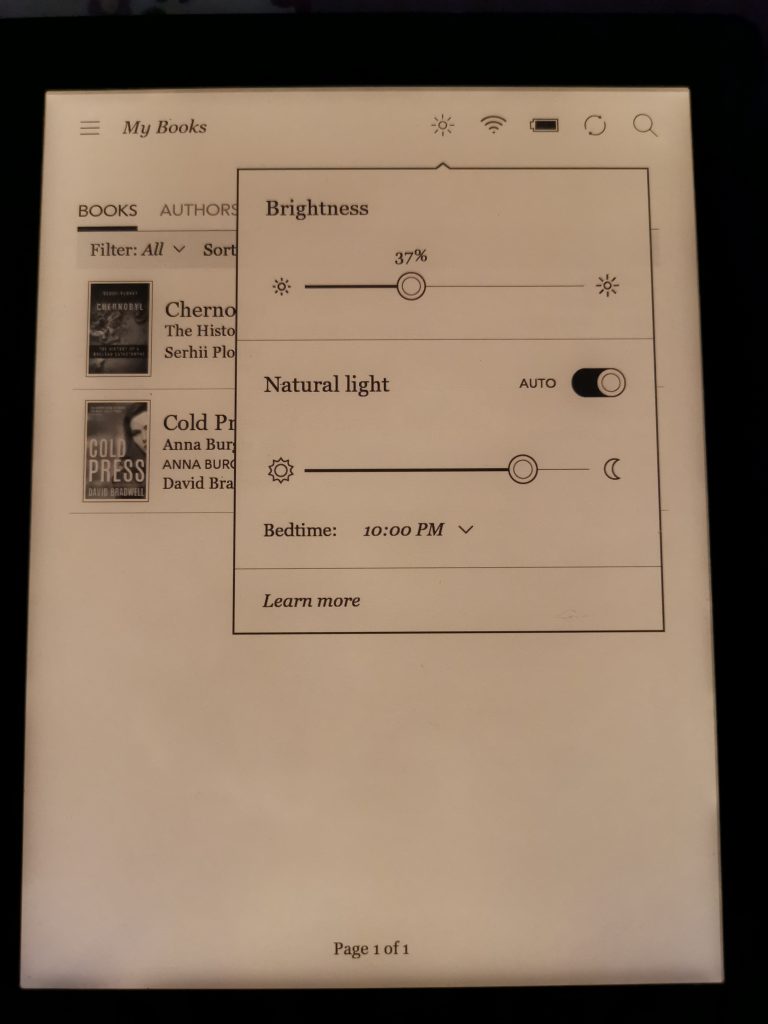
A feature I have not seen on an eReader before is a built-in backlight that changes tone depending on the time of the day. The theory is, at night time, a softer light will help you sleep. After using this feature for a while, I have found myself falling asleep sometime into using the Kobo. The ComfortLight PRO is also good during bright sunshine as it will switch to very white light. After my time with the Kobo, I can confirm that this does work well.
Software
Another area where the Kobo beats the Kindle, in my opinion, is the software. The whole UI and experience when using the Kobo feel a lot smoother. I particularly liked that fact that when asleep, the Kobo eReader displays your last read book, the progress you’ve made in the book and how long you’ve got left in the book based on your previous reading speed. Another useful feature is a system-wide search.
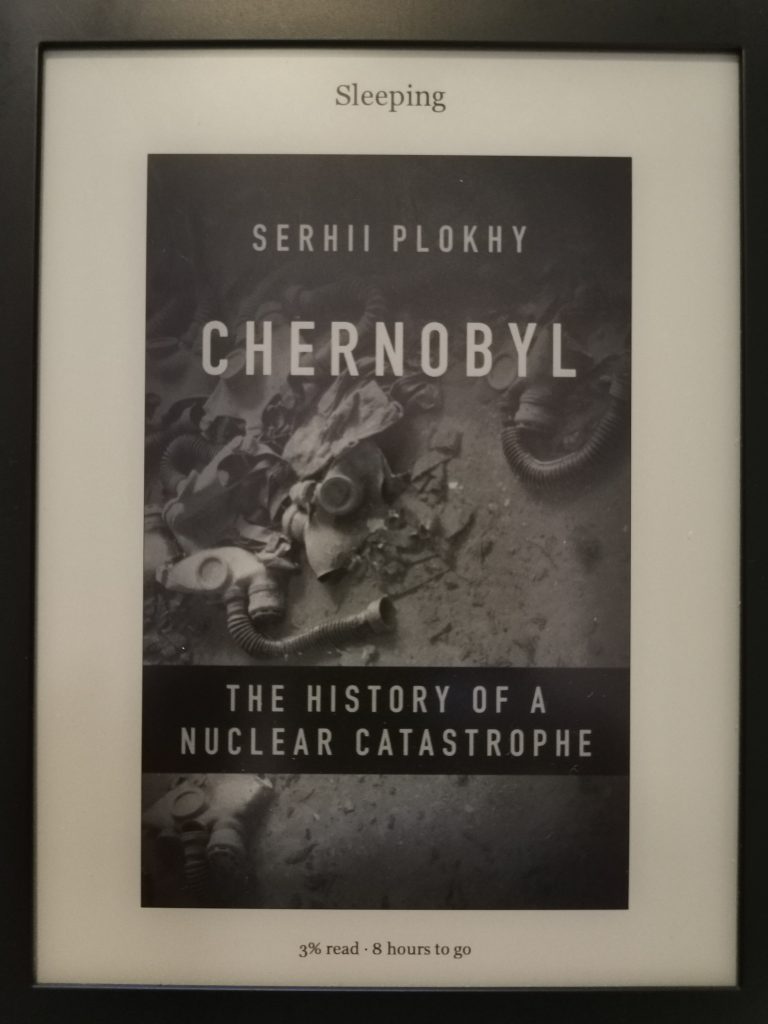
Pocket integration
If you use Pocket to save articles and stories from the web, you’ll be happy to know that you can link your Pocket account and view the articles and stories at a later time.
Experimental browser
The experimental browser, also included on the Kindle, is exactly what it says on the tin, an experimental browser. I use this once but didn’t find a use for it.
Display and fonts
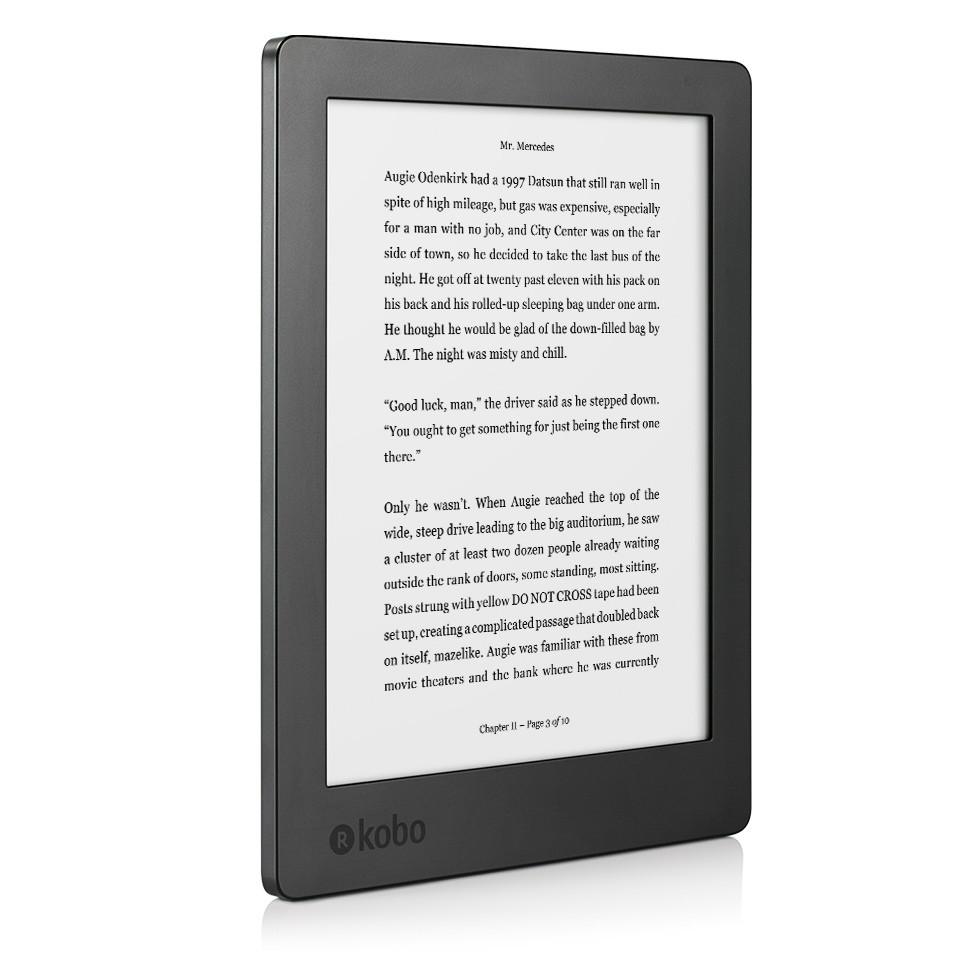
The 6.8” Carta E-Ink touchscreen is crisp and displays text sharply. I liked how customisable the reading experience was on the Kobo. There is a large number of fonts, sizes and margins to choose from, so you will find something to suit you.
OverDrive
The Kobo also has a feature called OverDrive. Sadly, my local Library didn’t support this. However, if you can find a Library to support it, then it would be a very useful feature. You can read more about it here, https://help.overdrive.com/customer/en/portal/articles/1481729-getting-started-with-overdrive
Battery life
I’ve had the Kobo Aura H2O Edition 2 for over a month now, and it’s still living off its initial full charge. An eReader these days is expected to last weeks on end. Therefore, this doesn’t count as a stand out feature.
Conclusion

The Kobo Aura H2O Edition 2 is an excellent eReader and a more than viable option for people looking for an alternative to the market leader. The Kobo eBook Store features all of the latest titles so you won’t miss out on a book you want to read. At £149.99, the Kobo Aura H2O Edition 2 might be seen as a little expensive. However, the addition of the ComfortLight Pro, and the fact that the device is waterproof, I think it’s worth the price.
Rapid Reviews UK Rating

You can purchase the Kobo Aura H2O Edition 2 from the Kobo UK Store for £149.99 on the following link, https://uk.kobobooks.com/collections/ereaders/products/kobo-aura-h2o-edition-2

